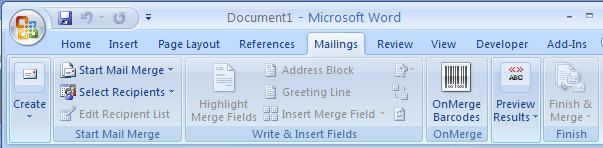To use OnMerge Barcodes, you must already have OnMerge Barcodes installed on your computer.
Here is a summary of the ways to access the OnMerge Barcodes dialog:
Change an Existing OnMerge Barcode
Double-click the barcode to bring up the dialog. Double-clicking on any non-OnMerge barcodes will bring up Word's usual dialog.
Insert a New OnMerge Barcode
Access Insert from Word's menu, then click on OnMerge Barcodes.
-- or --
Access Mailings from Word's ribbon menu, then click on OnMerge Barcodes.