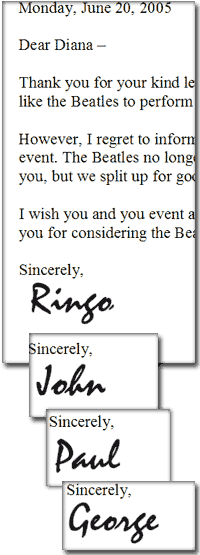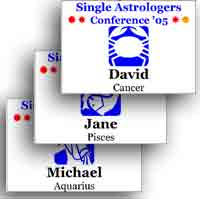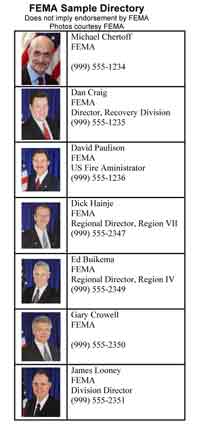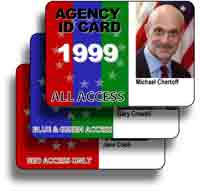|
OnMerge™ Images™ add-in for Microsoft Word 2002 - 2013: €64.99 £49.99 $79.99AUD
Customise
print documents and emails with different photos and graphics
on each copy – and even on each page! For broadcast e-mail, too.
Use Microsoft® Word
Mail Merge to create projects with automatically personalised
images that deliver your message clearly and strongly.
- Form letters with different (variable) logos,
signatures and photos
- Renewal notices, welcome letters, thank-you letters
- Personalised brochures and takeaways
- Business cards with mail-merged photos
- Sell sheets and line sheets
- Catalogues, listings and personnel directories with photos
- Labels with personalised photos and graphics
- Menus of the day with pictures
- Photo-ID badges and name tags
- Picture photo albums, automatically mail-merged
- Newsletters with graphics mail-merged from templates
 FREE
Trial: Get OnMerge Images Demo instantly. FREE
Trial: Get OnMerge Images Demo instantly.
We’ve
made it so easy to Mail Merge Photos, Pictures and Images…
Just start
creating your document with familiar Word. The only
other things you'll need are: the images, a spreadsheet or database
of personalization information, and our
little OnMerge
Images
add-in.
A movie is worth ten thousand words, so click
here to watch a quick animated demonstration. The same simple
process works for any number of images and any number of pages/copies.
It’s so simple
that you’ll be off and running in 10 – 15 minutes.
… and
sending your merged pages as Emails only takes one more click!
You can print
your customised pages on paper, or you can send them as formatted
email. Just make sure that your personalization list, spreadsheet
or database also contains the recipients’ email addresses
and press the Merge To Email button: Word will automatically
batch-transfer the customised emails to your copy of Microsoft Outlook® or Microsoft Outlook Express™ for unattended transmission.
The
key is the OnMerge Images add-in
OnMerge Images
drops in to Word to extend Mail Merge power without
changing the way you work. You may have included pictures in
Word documents
before, but probably not for automatic customization. If you’ve
tried, you almost surely concluded that that putting variable
images in Word only looks feasible. In fact, it’s
nearly impossible due to Word limitations and frustrations. We
agree – we
needed to mail merge pictures, tried, and failed. So, we created
the missing link: the OnMerge Images add-in for mail-merging
pictures,
photos and graphics. It does the job fast and easy, and our customers
love it!
Bonus Power Features
Even if you’re the world’s most sophisticated Word user, OnMerge Images lets you do things with variable images that Word alone just can’t do. You’ll discover that these are essential features for doing serious medium- or large-scale jobs. OnMerge Images can automatically resize different-sized original images to the correct final size, automatically substitute an alternate image if any linked image is unavailable, skip pages with unavailable linked images, or close out blank space that was reserved for an image but isn't available for that a particular data record.
 100%
FREE Download: Try out OnMerge Images 100%
FREE Download: Try out OnMerge Images
or
 Watch
the movie again Watch
the movie again
Technical Summary (For Tech Wizards)
OnMerge Images add-in for
Word links image files into Word documents. The add-in does not
disturb normal Word operation. Linked image files can be on your
computer’s hard disk or local network, and are linked into the
document by name. Each file’s name can contain one or more mail
merge fields from a data source, meaning that each merged page
or record can be linked to a different image (depending on the
data source).
File linking is accomplished
using a single user-friendly popup dialog which lets you split
each image file’s name and folder into 6 parts. Each part of
the name can be entered directly, or can be taken from selected
data source fields. All parts are automatically looked up from
the data source and combined into a single image file name when
merging each page or record. While you’re setting up a file links,
OnMerge Images’ popup dialog allows you to automatically preview
the image that any page or record will be linked to.
OnMerge Images automatically
resizes images after merging (enlarge or shrink), solving the
well-known Word problem with incorrectly-sized images after merging.
Automatic resizing is usually done to fit inside a given box
without distorting the aspect ratio, but can be optionally done
to an exact size.
Data-source lookups for some
pages or records may result in file names that link to image
files that don’t exist. OnMerge Images lets you choose what to
do if or when that happens, just like high-end variable-data
software: use a default “stand-in” image; leave the space blank;
make the image invisible by making it blank and very tiny; skip
the page or data-source record entirely; or pop up an error message
during the merge.
Image files supported: JPEG
(jpg, jpeg, jpe, jfif), gif, png, TIFF (tif, tiff), emf, wmf,
bmp, Mac PICT (pic, pict)
Works with Word 2002 - 2013.
Click
here to see an online movie demonstration
Click
here to get OnMerge Images via 100% secure online ordering. |